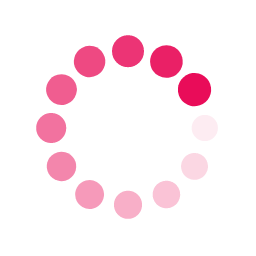In this guide, we're configuring a Zyxel VMG-8623 FTTP router using the quick start setup.
1) Connect to your router's WiFi network using the SSID & password on the back of the router or by connecting your laptop to the router via an Ethernet cable. In your web browser, navigate to https://192.168.1.1
Log in to the router admin page using username admin and the LOGIN password also displayed on the back of the router (note its different to the wireless password):
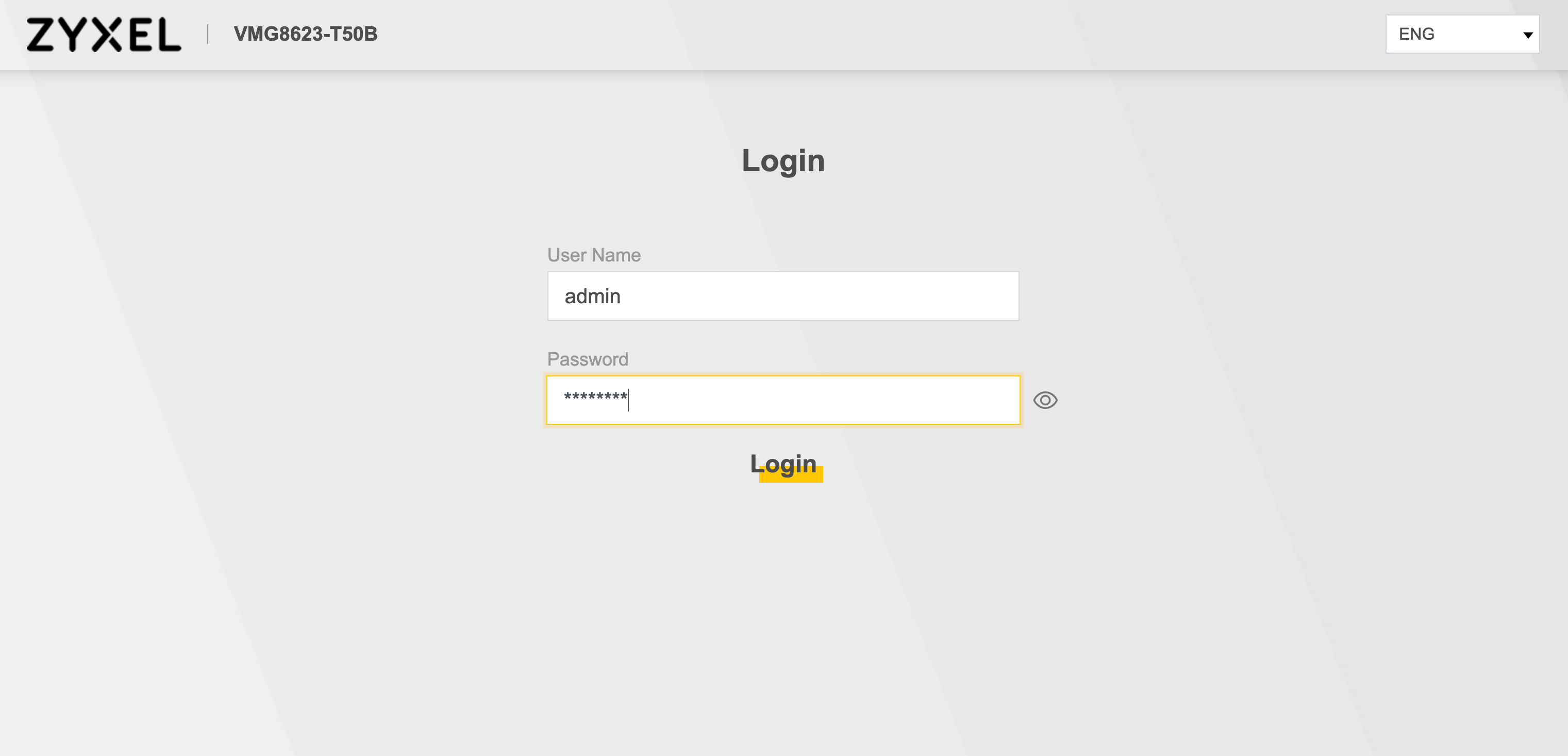
2) Once logged in, on the dashboard, click the menu button (looks like a burger icon) on the top right of the page. Select Network Setting and Broadband:
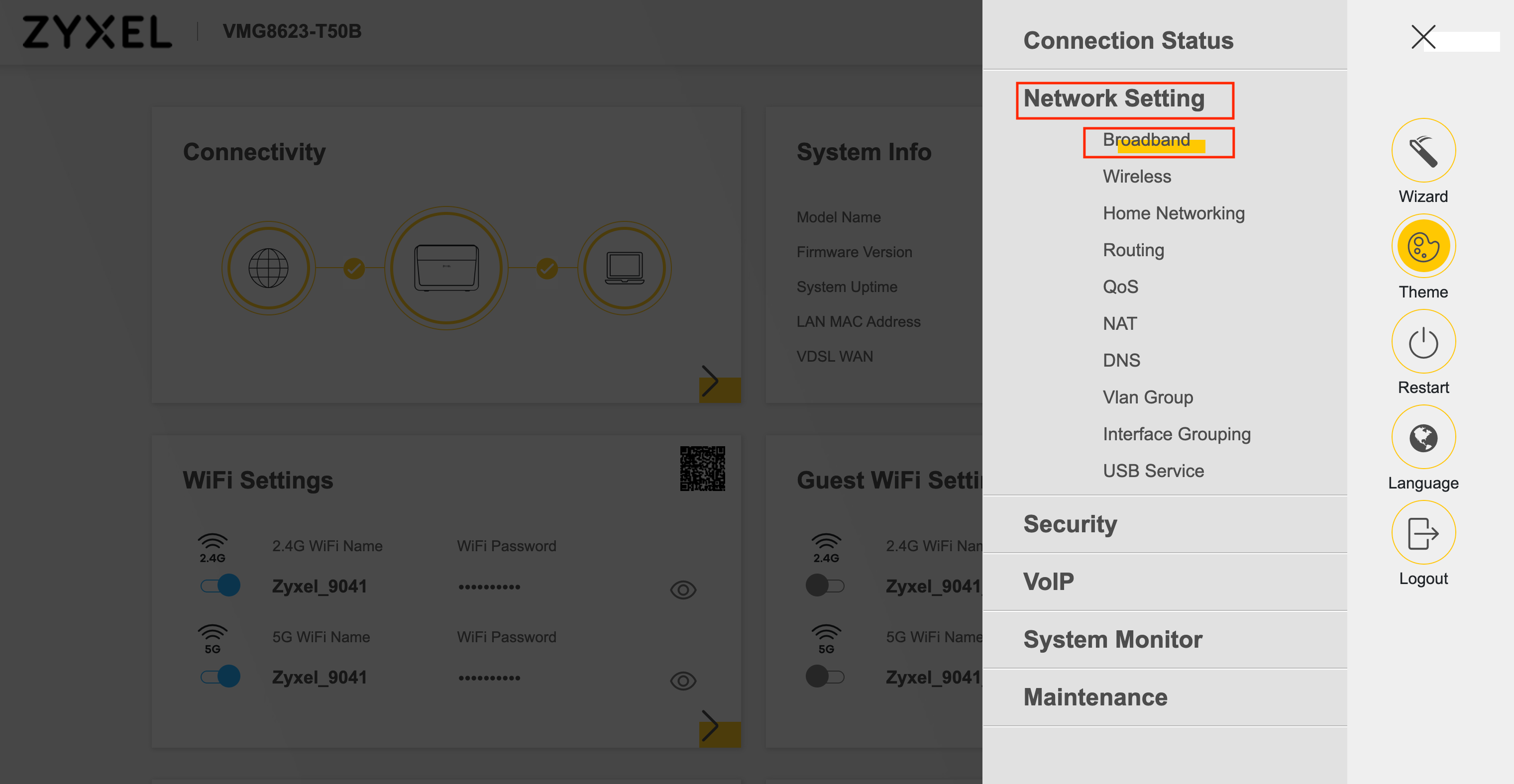
3) Next, select the edit ETHWAN icon on the right-hand side (to edit the settings for FTTP). Note: you may also see ADSL & VDSL here. Its important you select ETHWAN.
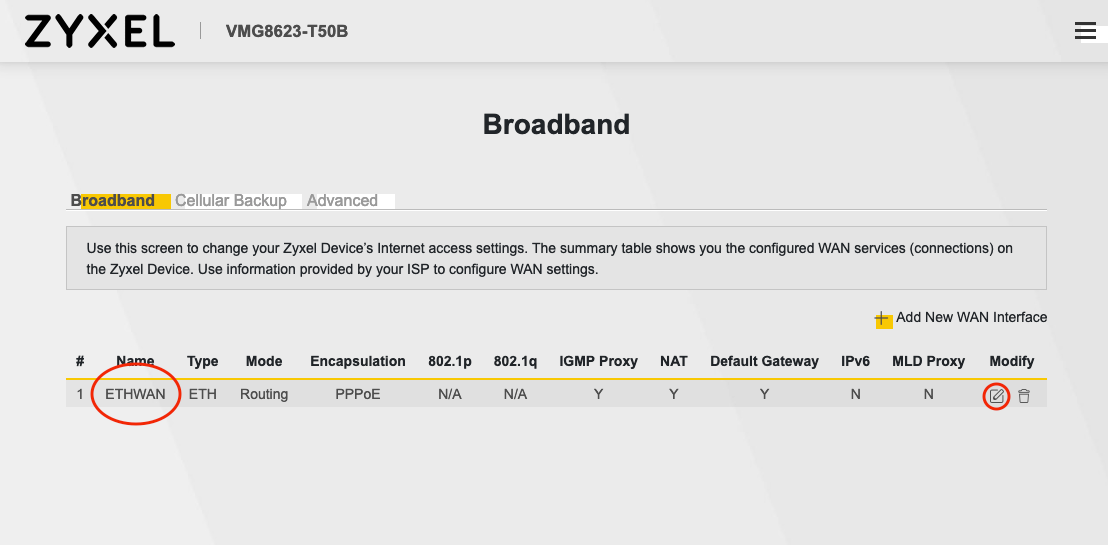
4) Now, you must enter your PPPoE username & password provided by Vispa. The select Encapsulation as PPPoE. Finally, click Apply to save the settings.
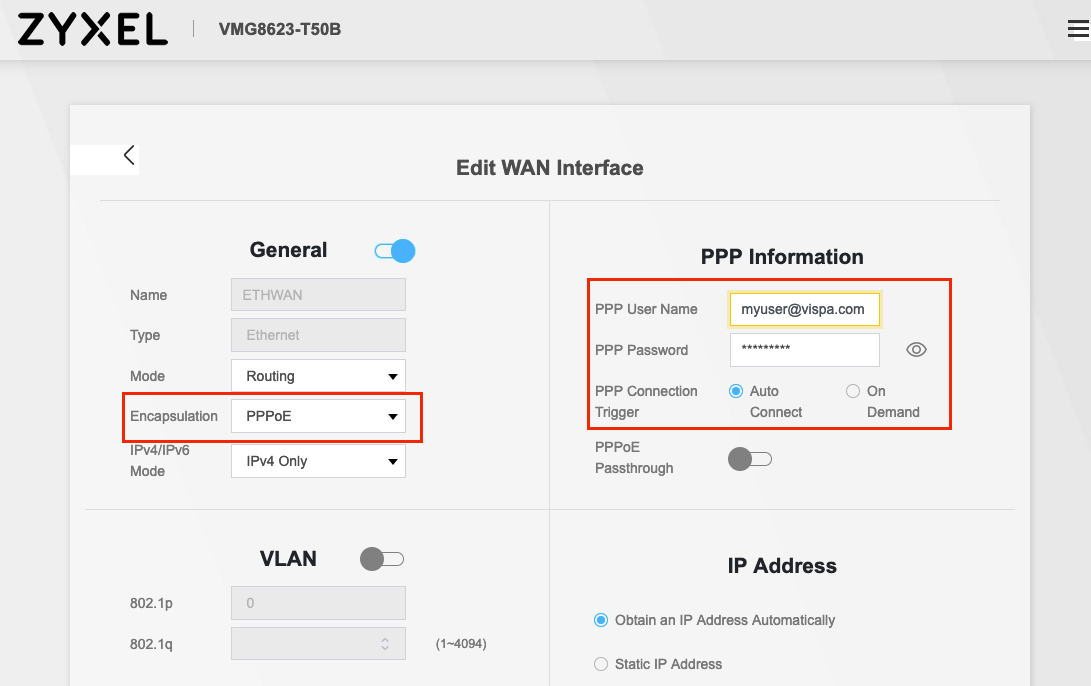
The router will now reboot and connect to the Vispa network.