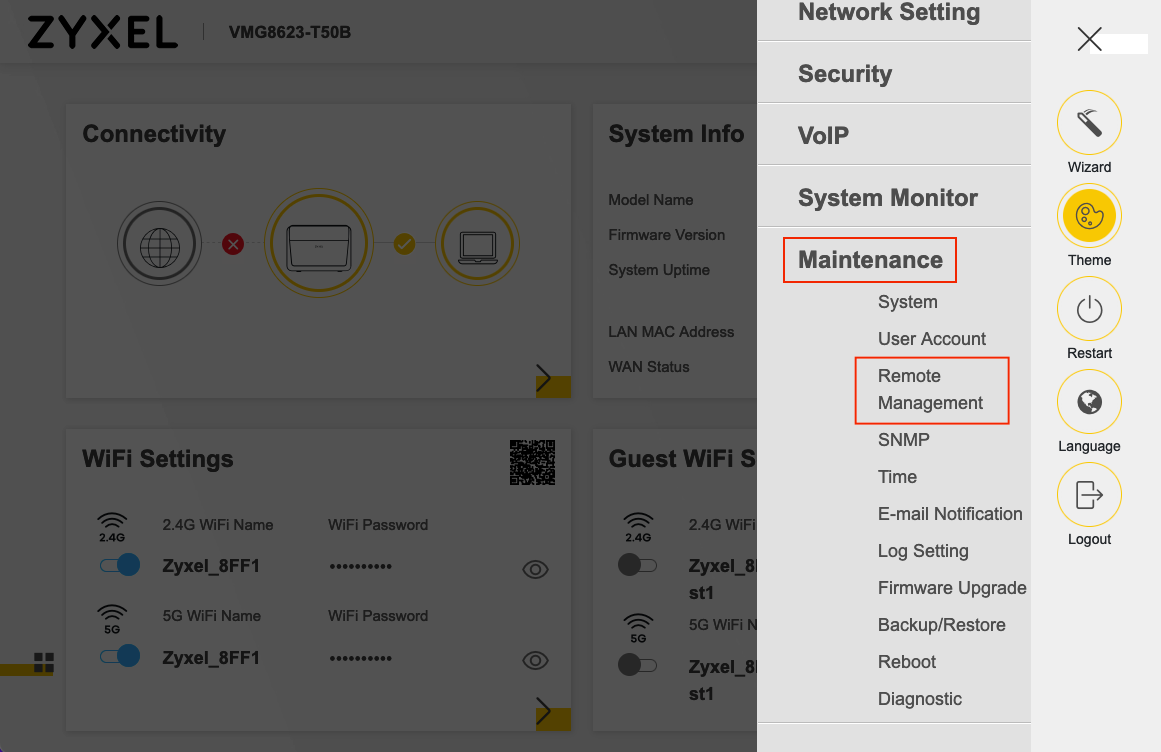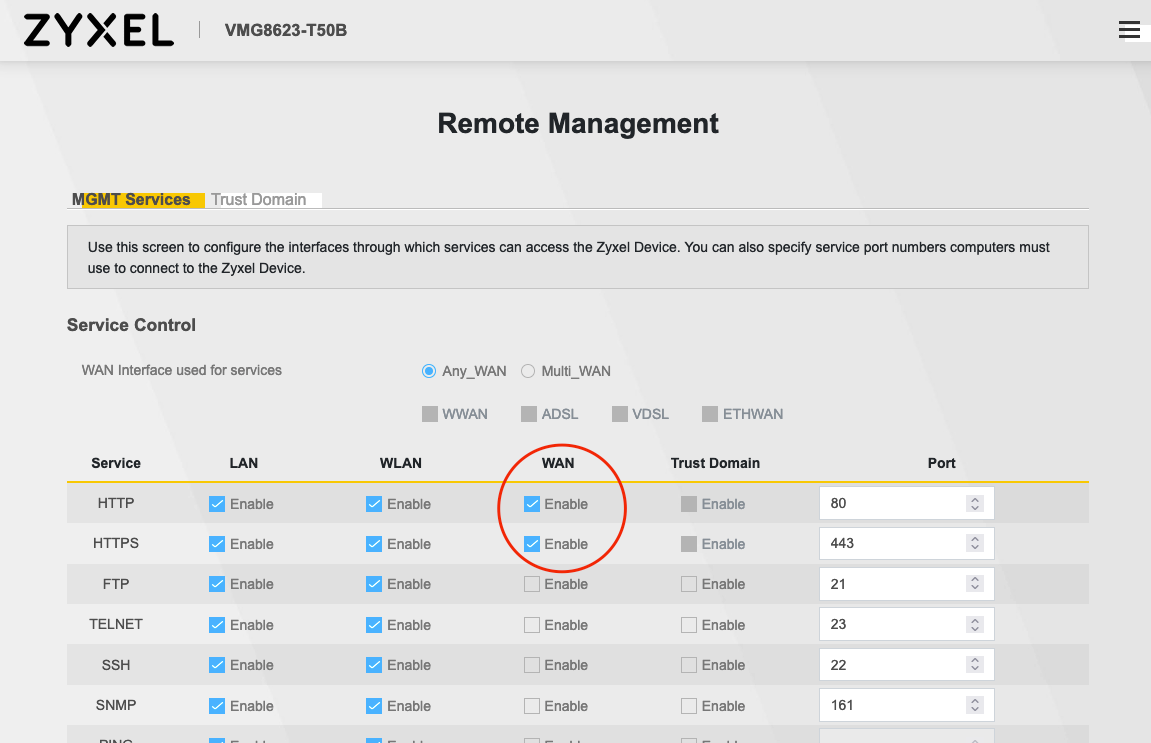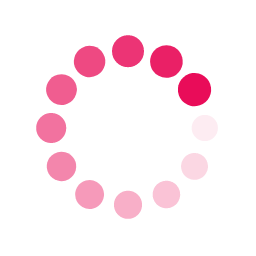Knowledgebase
How to enable remote management on your Zyxel VMG8623-T50B router
To enable our support team to access your router, please follow the steps below.
- Whilst you are connected to your WiFi or router via a cable, in your web browser, navigate to http://192.168.0.1 or http://192.168.1.1
- Login using the default username admin and login password displayed on the back of the router. This may be been changed to Admin1
- As per the screenshot below. Navigate to Maintenance > Remote Management.
- Tick the WAN Enable boxes for HTTP & HTTPS, then save.