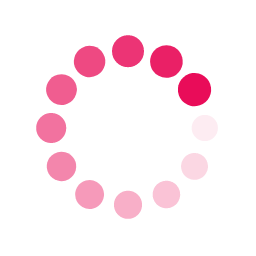As we're increasingly more reliant on stable connections while working & gaming from home, we're regularly asked, "What's the best way to extend my WiFi coverage and speed around my home?"
First of all, let's explain the difference between extenders (or boosters), powerline extenders and mesh systems.
Range extenders (or boosters).
These generally are the cheapest method and connect to your WiFi network, suck in the signal and re-transmit the signal, thus extending your coverage range. Sounds like just what you need, right? Think again;
Pro's
- Very cheap to deploy, starting at around £15.
- Great for boosting signal into a nearby room.
Con's
- If not configured correctly, it will cause more problems (usually the case).
- Bad if you need a reliable and stable connection.
- Bad if you need more than one as it will confuse your devices.
- Use up WiFi spectrum, thus slowing your network.
- Usually, use different SSIDs, causing your devices to switch between WiFi networks and cause dropouts.
Powerline Extenders
Slightly more beneficial than boosters in that powerlines do not connect back to your router using WiFi (thus not consuming your WiFi spectrum and slowing everything down) but instead link to each other using your home's electricity cables. They are usually sold in 2-packs, and you connect one behind your router and another upstairs, for example. The more expensive extenders have a WiFi antenna at the far end, thus creating a second SSID 'upstairs' WiFi network.
Pro's
- Reasonably cheap to deploy. Prices start at around £50-60 per set.
- Great for boosting signal into nearby rooms or further around your home.
- Usually have ethernet sockets which are great for connecting your upstairs TV with an ethernet cable.
Con's
- Bad if you need a reliable and stable connection.
- Bad if you need more than one as it will confuse your devices.
- They need to be on the same ring main (of fuse) for them to work.
- They can drop out when your electricity is being heavily consumed. (boiling a kettle on the same circuit, for example).
- Usually, use different SSIDs, causing your devices to switch between WiFi networks and cause dropouts.
Mesh Systems
More recently, we've seen lots of hype around Mesh systems. They tend to have a more sleek design with the idea that you have them placed out in the open instead of tucked behind a TV or in a cupboard (i.e. stronger signals).
Mesh systems are typically sold in 2 or 3-pack and essentially link to each other using a separate WiFi Channel to not interfere with the channel/spectrum that your devices use.
Pro's
- Fantastic for 'whole-home coverage.'
- Single SSID to prevent your devices from changing networks as you roam around your home. No drops!
- Usually the fastest WiFi on the market currently (especially WiFi6 versions).
- Generally simple to set up and maintain.
Con's
- Expensive! Prices can vary but typically £100-200+
- Bigger homes require more mesh points.
Our verdict
You indeed can't beat network cable! Ideally, your home should be cabled so that there are network ports in each room, but sadly, unless you have a new build house, or planning to refurbish, its usually not the case, so you're left with no choice but to look at a wireless method to extend your coverage.
Mesh all the way!
Whole-home coverage, single SSID (so your devices remain connected to the same network regardless of where you are in your property) and uber-fast WiFi speeds. They look pretty cool too.
Power line adaptors are the next best choice if you're on a budget. Try and go for a system that has a WiFi antenna built-in at the remote end but again, be prepared for short outages and disconnections if you're roaming around your home or the washing machine is on.
Our view is that boosters cause more problems than they are worth. Unless you're a techie, chances are, they won't be configured right; plus add the other pitfalls, such as more than one SSID; our view is to completely avoid boosters.
To further explain, we've found a YouTube video that helps explain and demonstrate the pros and cons of each type of device. In the video, the demonstrations are shown with Rock Space equipment. We would strongly suggest purchasing a mainline vendor such as TP-Link (our preferred), Linksys or Netgear.
Featured Videos