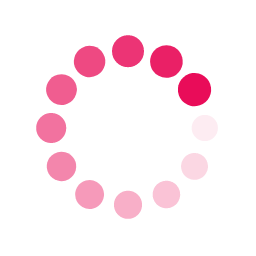In this guide, we're configuring a TP-Link Archer A5 router using the quick start setup. Most routers have a similar process and will use the same settings.
Video Tutorial
Manual Tutorial
Before starting, ensure you are connected to the router either by connecting a laptop to the router using an ethernet cable, or connecting your device to the TP-Link wifi network using the password/pin located on the bottom of the router.
1) Connect to the web interface for your router on either http://tplinkwifi.net or http://192.168.0.1 or http://192.168.1.1
2) Once the login page loads, login with username admin and password admin
3) From the left hand menu, choose Network then WAN
4) Configure a PPPoE connection by selecting the type from the dropdown and entering the ISP username and password which you have been provided. Once set, click Save.
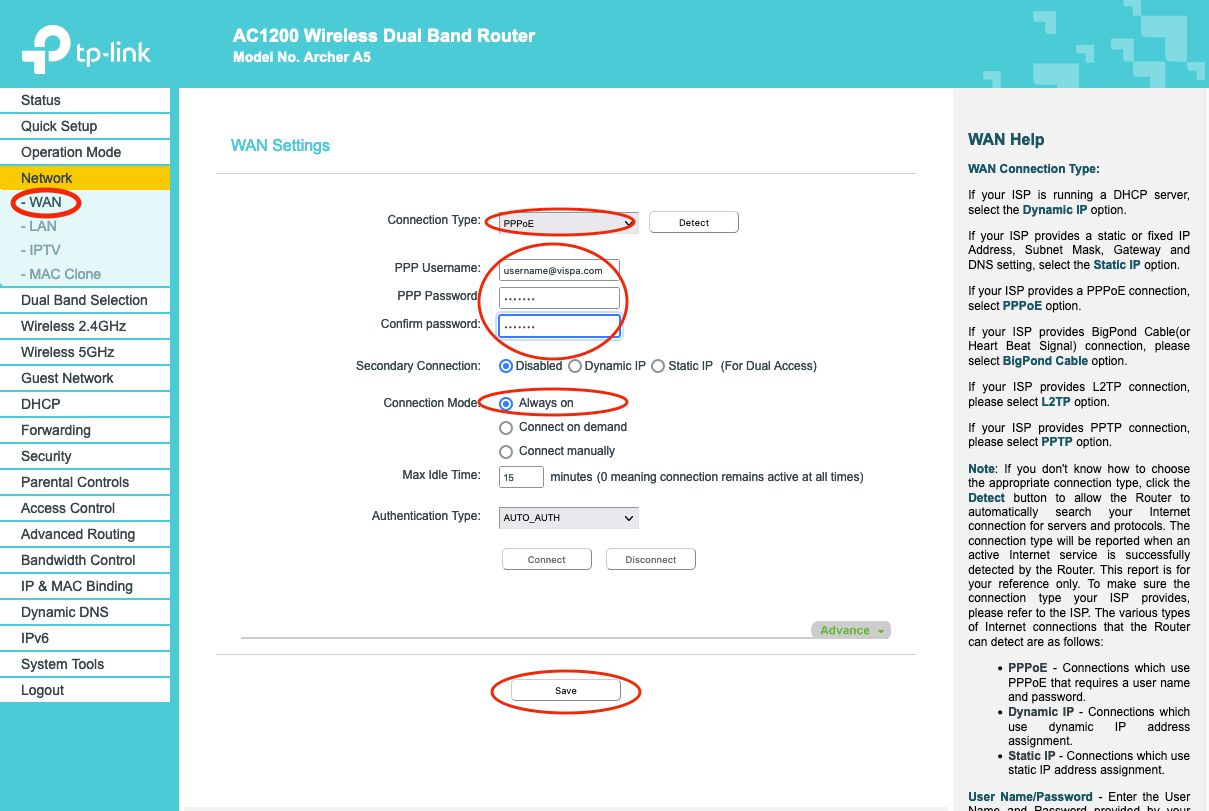
Your router will now connect to the Vispa network / Internet.